
Norton 360 Standard
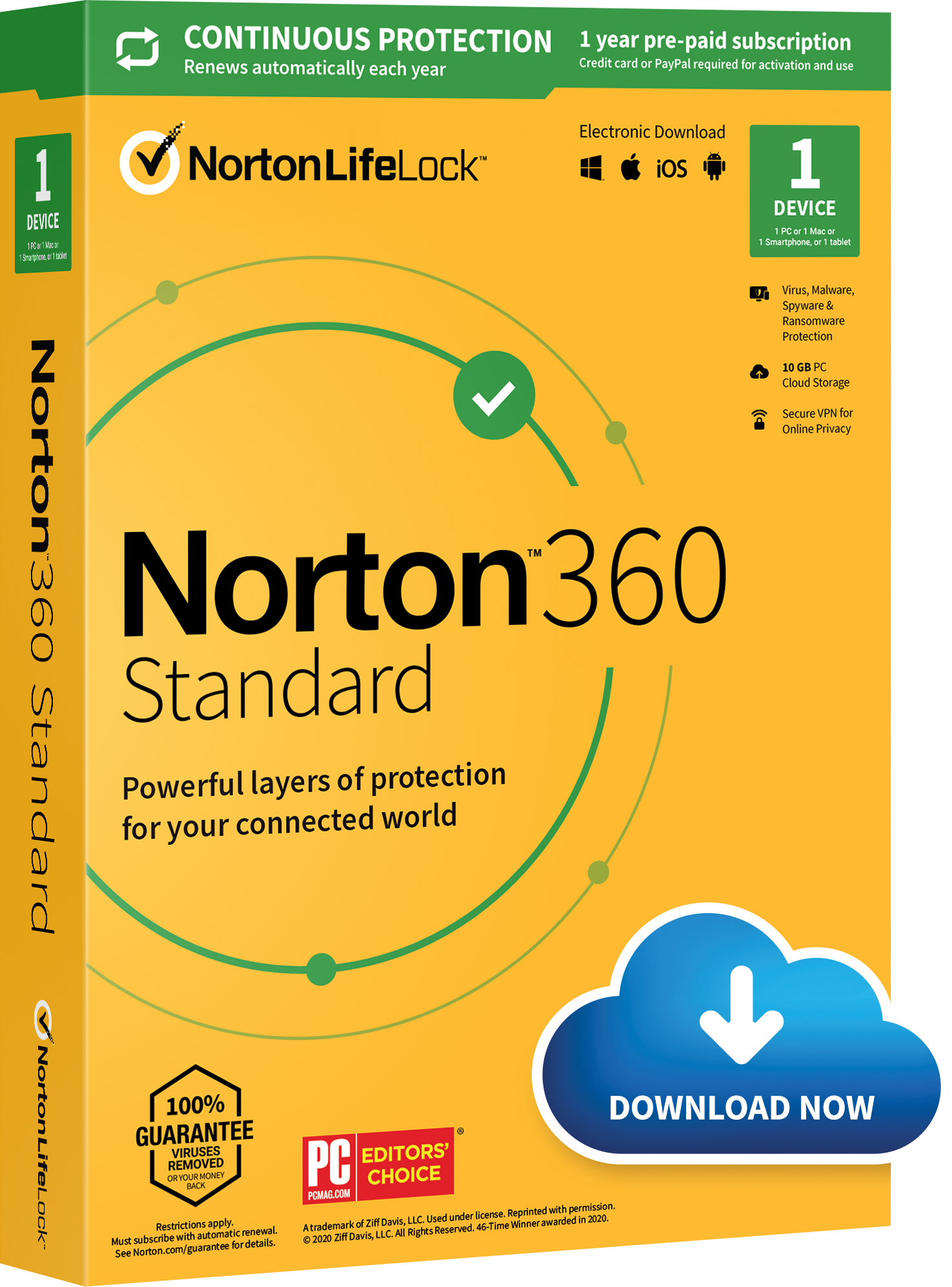
Norton 360 Standard is antivirus & malware protection for a single PC, Mac, Android or iOS device
- 10GB of secure cloud backup for PC
- Secure VPN for your device.
- SafeCam
- Dark Web Monitoring powered by LifeLock
Norton 360 Standard provides 60 Day Money Back Guarantee* with annual subscriptions. Norton 360 Standard Review of the Basic Online Security Solution from Norton. Norton is one of the best online security software providers on the market and here is a detailed review of the Norton 360 Standard package. Cyber threats have never been more real than today. The data we generate online, as well as our private data, is of great interest to cybercriminals and ad companies. 
Yes, the internet allows us to conveniently find information, show our own, and even do business. However, it also spawned hackers, scammers, and identity thieves.
Norton 360 is the successor to Norton Security and Norton Internet Security, and a powerful award-winning cybersecurity solution providing multiple layers of protection. It’s one of 4 Norton Subscription Plans ( AntiVirus Plus, Standard, Norton 360 Deluxe, and Norton 360 with LifeLock Select ).
Thanks to decades-long experience, the Norton team has developed all-around protection. Norton 360 Standard is very easy to install and use. It’s optimized to be light on resources and deliver the ultimate experience to customers.
It features numerous security technologies and tools that render people’s devices protected and safe. Additionally, it comes with a dedicated app for all major platforms allowing users to switch devices and still stay on the safe side of the internet.
Features of Norton 360 Standard
Norton 360 Standard is a feature-rich security suite. Apart from the key technologies that come with security suite tools, such as the antivirus and firewall, Norton 360 Standard packs a few additional perks. Some of these include password manager, cloud backup and dark web monitoring.
Since every user has specific needs and personal preferences, we decided to list all Norton 360 Standard features for you. When choosing a security suite software, one has to make a data-driven decision. There is no better way to do it but to learn about all the features Norton 360 Standard offers.
Device coverage
We rarely use only one device nowadays. We tend to log in to our accounts and do various things and multiple devices every day. Using cybersecurity protection software on just one of them exposes us to significant threats when we are using other devices. It is of utmost importance to stay protected across the board.
Norton 360 Standard offers this type of protection. It has support for multiple operating systems and comes with great cross-device capabilities. Norton 360 Standard device coverage includes Windows, macOS, Android, and iOS. Even though some of the features are still not available for macOS users, we find the device coverage outstanding, making Norton 360 Standard a viable security suite option for modern users.
Password manager Even though the internet is flooded with articles and ads telling people how important it is to have strong passwords, some of us are still using weak ones. There is another problem with passwords. People often use the same password for several accounts.
Not to mention that some carry their passwords with them on a piece of paper. All these practices make your personal information and online assets vulnerable.
Norton 360 Standard comes with a password manager, a feature designed to make our lives a lot easier. Norton’s password manager is a great tool that is very easy to use. It will offer you an option that allows you to create impenetrable passwords and store passwords for each of your accounts.
You can also use it to store your credit card information for seamless online shopping. All your passwords and login credentials are kept safely in Nortons encrypted and secured cloud-based vault.
100% protection guarantee from Norton Norton is not a rookie in the field of online security. They are so confident in their security tools and technologies that the company guarantees you 100% protection.
Norton 360 Standard is designed to keep viruses, malware, ransomware, and other malicious tools away from your devices. But if your device gets infected with a virus, you can get your money back.
All you have to do is contact Norton’s Member Services & Support and inform them about your unfortunate situation. Norton’s team will then try to remove the virus from your device. If they succeed, life goes back to normal, but if they don’t, you will get your money back.
10GB Cloud Backup Have you ever heard of ransomware? It’s one of the most devastating cyberattacks that renders all your data unusable until you pay the ransom. These attacks are pretty common, and even the biggest players with industry-grade security were able to repel them.
The most efficient way to make your data immune to ransomware attacks is to keep it in a remote and secure location. Norton 360 Standard offers a PC cloud backup feature to help you take preventive measures. Norton Cloud Backup is a secure cloud-based storage Norton customers can use to store sensitive data or any other data of personal importance. With Norton 360 Standard, you will get 10GB of cloud backup storage. Keeping your data in Norton’s cloud will not only protect it from ransomware but also prevent you from losing it due to getting your device stolen or hard disk failure.
VPN Using your regular internet connection leaves you exposed to cyber-attacks. Why? Because anyone can sniff your traffic and see what you are doing. Your IP address is also visible to anyone who targets you. Your IP address can tell hackers who you are and where you live.
Using public Wi-Fi is even worse, as hackers can leverage your exposure to hijacking your online accounts and even your identity. VPN can help you enjoy a safe internet ride and remain anonymous during the entire time. Norton Secure VPN is one of the better VPNs on the market. It comes with plenty of encryption and security protocols, meaning that your traffic, personal data, and online behavior remains hidden from the hackers’ prying eyes. Your IP address will remain hidden, whether you are using Norton 360 Standard on your PC, smartphone, or tablet.
SafeCam All the latest movies featuring hacks and cyber warfare show us laptops with a sticker over the camera. There is even one pic of Mark Zuckerberg, the creator of Facebook, where we can see a laptop with a sticker over the camera in the background.
Why? Because hackers can turn this convenient perk that lets you video chat with your friends and family into a window to your home or office.
This puts hackers in a position to come by your personal information and use it for their personal gain. On top of that, nobody wants to be exposed in this fashion.
Norton 360 Standard comes with an interesting feature that will protect you from this type of attack. The feature is called SafeCam, and it is designed to detect any unauthorized access to your camera, inform you of such an event, and automatically block it.
Identity Theft Protection Identity theft is a real thing. Criminals can steal your sensitive data and use it to open accounts in your name. It even goes beyond this. You can end up having to pay someone else’s loans and pay taxes that are not yours. Stolen identity auctions are a common thing on the dark web.
The fact that the Federal Trade Commission in the US has systems in place to help people recover from identity theft tells us that it is a viable threat. To help and protect its users from falling victims to identity theft schemes, Norton partnered up with LifeLock. While the LifeLock feature enables Norton 360 Security suite to monitor for threats to your identity, and send alerts by phone, text, email, or mobile app when it discovers a potential threat, this feature is only partially available for Norton 360 Standard users. In fact, only Norton 360 users with a standard active subscription can benefit from the LifeLock’s Dark Web Monitoring feature.
Dark Web monitoring You’ve probably heard about the dark web before. It’s an underground part of the internet where all the shady things happen. Regular search engines we use have no access to it and they don’t index it. To search it, you need to install and use special browsers.
Since it provides a perfect cover, cybercriminals love it. It’s where they hang out to sell all the personal and sensitive data they’ve stolen. You may not even know about it, but hackers could be selling your personal data at this very moment. Norton 360 Standard with LifeLock comes with a Dark Web Monitoring feature. It constantly scans the dark web for users’ private information like email addresses. If it gets a lock, Dark Web Monitoring automatically notifies the user about the threat. The feature is completely automatic, and you don’t have to set it up manually
Security Norton 360 Standard gives you real time comprehensive malware protection for a single PC,tablets, Mac, Android or iOS device. Norton 360 Standard gives you multiple layers of protection for your devices and online privacy. Norton 360 Standard offers from the moment you subscribe, a Norton expert will help keep your devices virus-free or give you a refund 100% protection from malware, spyware, phishing threats.
Norton 360 Standard Benefits
- Secure VPN - Browse anonymously and securely with a no-log VPN. Add bank-grade encryption to help keep your information like passwords and bank details secure and private.
- App URL Monitoring monitors all applications that are installed on your computer and block the malicious websites from accessing your computer.
- Data Protector automatically identifies your most important files based on their location on your PC and file type and prevents any untrusted applications from modifying or deleting them.
- Script Control helps protect you from malware that you download or receive as attachments in phishing emails.
- Online banking protection provides an additional layer of security when you are transacting with financial websites such as your bank or credit card company.
- Norton SafeCam enables you to be secure when you use webcam devices on the Internet. It prevents applications and malware from accessing your computer's webcam without your consent.
- Exploit Prevention - protects Windows devices from so-called "zero-day" attacks that attempt to exploit undiscovered and unpatched holes (or vulnerabilities) in Windows applications or in the operating system itself.
- Emulator will run and analyze unknown and suspicious files in an isolated protected virtual environment to see how they act before allowing the file to be run on the user's device.
- Cloud-based controls in Norton account let you fix, update, renew, and install Norton 360 over the Internet with a few simple clicks.
- Network Defense Layer Protection stops online threats before they can reach your computer.
- Schedules resource-intensive tasks for when you do not use your PC.
- Intelligence-driven Norton Insight technology targets only those files at risk for faster, fewer, shorter scans.
- Norton Protection System provides multiple, patented layers of protection to detect and eliminate threats more quickly and accurately than other technologies.
- Web-based Backup Access lets you download and share photos, videos, and other files you've backed up online, anytime, anywhere using the cloud.
- PC Tuneup fixes the common computer problems, frees up memory, removes unnecessary files, and cleans up your hard drive.
- Norton System Insight shows you how files and applications affect your computer's performance, helps to keep your computer performing its best.
- Automatic Backup backs up your photos, music, and other important files only when you're not using your computer, so it won't get in your way and you don't have to remember to do it.
- Smart two-way firewall prevents cybercriminals from hacking into your PC and stealing your personal information, without constantly asking you to make the security decisions.
- Norton Password Manager keeps your online identity safer than ever when you buy, bank, browse, and game online. Lets you log on to sites with one click and automatically fills in web forms to prevent cybercriminals from stealing your information as you type.
- Silent Mode suspends alerts and updates to avoid interrupting or slowing games and movies.
- Norton Download Intelligence 2.0 helps you to identify a downloaded file or application is dangerous before you install or run it on your computer.
- File Insight provides detailed information about the files in your computer including the file source (website URL) and if it can be trusted.
- Scans the email and instant messengers for suspicious links, attachments, and other tricks cybercriminals use to steal your identity and your hard-earned money.
- Vulnerability Protection guards security holes (vulnerabilities) in your operating system, applications, browsers, and browser plug-ins to prevent threats from sneaking in.
- SONAR Behavioral Protection monitors your computer for suspicious behavior to quickly detect new attacks, crimeware, and other threats.
- Norton Bootable Recovery Tool to create an emergency DVD/USB that gets you back up and running when your computer is infected. You can use it even if your computer has become so infected that it won't work properly or even boot up.
- Monthly Report tells you what Norton has done in the past month to protect you and your PC.
- Antispam uses the same technology that large businesses rely on to block unwanted, dangerous, and fraudulent emails.
- Norton Safe Web proactively protects you while you surf the web by warning of and blocking unsafe and fake websites right in your search results.
- Startup Manager helps to reduce the time it takes your computer to startup.
- Bandwidth Management 2.0 automatically adjusts Norton data usage updates when you connect to 3G networks to avoid using up your monthly data allotment or causing overage fees.
- Antiphishing Technology blocks fraudulent "phishing" websites set up by online scammers to steal your money, passwords, and identity.
- Browser Protection proactively protects you by checking for and blocking online threats as your browser loads, to stop online threats before they can do damage.
- Power Saver Settings maximizes your laptop's battery life by putting off non-critical activities until your computer is plugged in.
- Free tech support delivers the help you need through phone, and chat.
- Always Up-To-Date Product Version: Norton automatically sends you important product and feature updates throughout the year. The latest version installs without you needing to do anything.
- Threat-removal Layer: Provides protection against viruses, spyware, malware, and other online attacks. Avoids unsafe websites and suspicious downloads.
- Scam Insight: Reviews a website's reputation and lets you know if it is safe to enter your personal information, so you can be confident it won't be stolen by cybercriminals.
NortonLifeLock - Virus Protection Promise
50GB Cloud Backup
Automatic, secure cloud backup for PCs – to store and protect important files and documents against hard drive failures, stolen devices and even ransomware.
Dark Web Monitoring
Powered by LifeLock We monitor and notify you if we find your personal information on the Dark Web.§
Parental Control
Manage your kids’ activities online. Help them explore, learn, and enjoy their connected world safely
Password manager
Easily create, store, and manage your passwords, credit card information and other credentials online – safely and securely.
Real-time Threat Protection
Multi-layered, advanced security helps protect against existing and emerging malware threats to your devices, and help protect your private and financial information when you go online.
SafeCam
Get notified if cybercriminals try to use your webcam, and we can help block them.
Norton 360 Standard is one of the basic security solutions coming from Norton. Customers can choose monthly or annual subscription plans for the Norton 360 Standard. The monthly subscription plan costs $7.99 per month, billed every month or until you cancel the subscription. The annual subscription plan is definitely more affordable if you plan on using Norton 360 for a longer period of time.
Norton 360 Standard with LifeLock is a security suite that offers complete protection to its users. It supports all popular platforms, including Windows, macOS, Android, and iOS. Norton 360 Standard delivers the umbrella-like protection.
It features state of the art security solutions, features, and technologies to keep the users protected from online threats.
Norton 360 Standard offers perfect real-time protection for users interested in getting bonus features such as Cloud Storage, VPN, password manager, Dark Web Monitoring, and so on. Unfortunately, Norton doesn’t offer a free trial with this product. However, there is a 60-day money-back guarantee
Norton 360 Standard



Norton Device Security Entitlement only PC or Mac
- Norton™ AntiVirus Plus covers a single PC or Mac.
Device Security and Norton Secure VPN Entitlement PC, Mac or Mobile Device: PCs, Macs, Androids, iPads and iPhones
- Norton™ 360 Standard covers a single device
- Norton™ 360 Deluxe covers up to 5 devices
- Norton™ 360 with LifeLock™ Select covers up to 5 devices
- Norton™ 360 with LifeLock™ Advantage covers up to 10 devices
- Norton™ 360 with LifeLock™ Ultimate Plus covers unlimited devices
Device Security
Not all features are available on all devices and platforms.
Norton Parental Control, Norton Cloud Backup, and SafeCam are presently not supported on Mac OS.
Windows™ Operating Systems
Microsoft Windows 10 (all versions), except Windows 10 S.
Microsoft Windows 8/8.1 (all versions). Some protection features are not available in Windows 8 Start screen browsers.
Microsoft Windows 7 (all versions) with Service Pack 1 (SP 1) or later.
Mac® Operating Systems
Current and previous two versions of Mac OS.
Features not supported: Norton Cloud Backup, Norton Parental Control, Norton SafeCam.
Android™ Operating Systems
Android 4.1 or later. Must have Google Play app installed.
Auto-scan of apps on Google Play is supported on Android 4.1 or later, except for Samsung devices. Samsung devices running Android 4.2 or later are supported. For earlier versions of Android, the Google Play “Share” function must be used to scan apps on Google Play.
iOS Operating Systems
iPhones or iPads running the current and previous two versions of Apple® iOS.
Norton™ Secure VPN
Available for Windows™ PC, Mac®, iOS and Android™ devices:
Norton Secure VPN is compatible with PCs, Macs, Android smartphones and tablets, iPads, and iPhones. Norton Secure VPN may be used on the specified number of devices – with unlimited use during the subscription term.
Windows™ Operating Systems
Microsoft Windows 7 (all versions) with Service Pack 1 (SP 1) or later
Microsoft Windows 8/8.1 (all versions)
Microsoft Windows 10 (all versions)
150 MB of available hard disk space
Mac® Operating Systems
Mac OS X 10.10.x or later, 150 MB of available hard disk space
Android™ Operating Systems
Androids running 4.4 or later.
iOS Operating Systems
iPhones or iPads running the current and previous two versions of Apple iOS.
No one can prevent all cybercrime or identity theft.
We do not monitor all transactions at all businesses.
Phone alerts made during normal local business hours
Important Subscription Terms, Pricing and Offer Details:
- Your subscription begins when your purchase is completed (or otherwise, when your payment is received). You must download and install on each device, or complete enrollment to get protection.
- By subscribing, you are purchasing a recurring subscription which will automatically renew after the first term.
- The price quoted today is valid for the first term of your subscription. After that, your subscription will be billed at the applicable monthly or annual renewal price here. The price is subject to change, but we will always send you a notification email in advance.
- You can cancel your subscription at my.norton.com or by contacting Member Services & Support. For more details, please visit the Return Policy.
- Your subscription includes protection updates and features that may be added, modified or removed subject to the acceptance of the Customer Agreement by NortoLifeLock Inc.
- The number of supported devices allowed under your plan are for personal or household use only. Not for commercial use. If you have issues adding a device, please contact Member Services & Support.
2 To be eligible for the Virus Protection Promise, you must have a qualifying subscription and unless you have Norton Small Business, you must also have purchased, renewed or upgraded that subscription directly from Symantec, or activate automatic renewal with Symantec. If a Norton agent is unable to remove the virus from your device, then you may receive a refund based on the actual price paid for the current term of your qualifying subscription. If you have a bundle (a qualifying subscription purchased with another Norton or LifeLock offering), your refund will be limited to the Manufacturer’s Suggested Retail Price (MSRP) of your qualifying subscription for the current term, not to exceed the total bundled price paid. Or, if your bundled purchase contains a qualifying subscription with a non-Norton or non-LifeLock product, your refund will be limited to the Manufacturer’s Suggested Retail Price (MSRP) of only your qualifying subscription for the current term, not to exceed the total bundled price paid. Any refund will be net of any discounts or refunds received and less any shipping, handling and applicable taxes, except in certain states and countries where shipping, handling and taxes are refundable. The refund does not apply to any damages incurred as a result of viruses. See Norton.com/guarantee for details including qualifying subscriptions.
3 If your plan includes credit reports, scores, and/or credit monitoring features ("Credit Features"), two requirements must be met to receive said features: (i) your identity must be successfully verified with Equifax; and (ii) Equifax must be able to locate your credit file and it must contain sufficient credit history information. IF EITHER OF THE FOREGOING REQUIREMENTS ARE NOT MET YOU WILL NOT RECEIVE CREDIT FEATURES FROM ANY BUREAU. If your plan also includes Credit Features from Experian and/or TransUnion, the above verification process must also be successfully completed with Experian and/or TransUnion, as applicable. If verification is successfully completed with Equifax, but not with Experian and/or TransUnion, as applicable, you will not receive Credit Features from such bureau(s) until the verification process is successfully completed and until then you will only receive Credit Features from Equifax. Any credit monitoring from Experian and TransUnion will take several days to begin after your successful LifeLock plan enrollment.
4 Norton Cloud Backup features are only available on Windows.
5 Norton SafeCam features are only available on Windows.
6 Symantec Corp. (2018) Internet Security Threat Report
7 Symantec Corp. (2017) Norton Wi-Fi Risk Report
8 Video Supervision monitors videos that your kids view on YouTube.com. It does not monitor or track YouTube videos that have been embedded in other websites or blogs.
9 Location Supervision requires parent activation before use.
10 Mobile app must be downloaded separately.
We do not monitor all transactions at all businesses.
Norton Family Parental Control features are not supported on Mac.
Requires your device to have an Internet/data plan and be turned on.
Dark Web Monitoring in Norton 360 plans defaults to monitor your email address only. Please login to the portal to review if you can add additional information for monitoring purposes.
English only. See for details.
Home Title Monitoring feature includes your home, second home, rental home, or other properties where you have an ownership interest.
In your state, the office that maintains real estate records could be known as a county recorder, registrar of deeds, clerk of the court, or some other government agency.
