
Norton Secure VPN for PC, iOS, Android and MAC
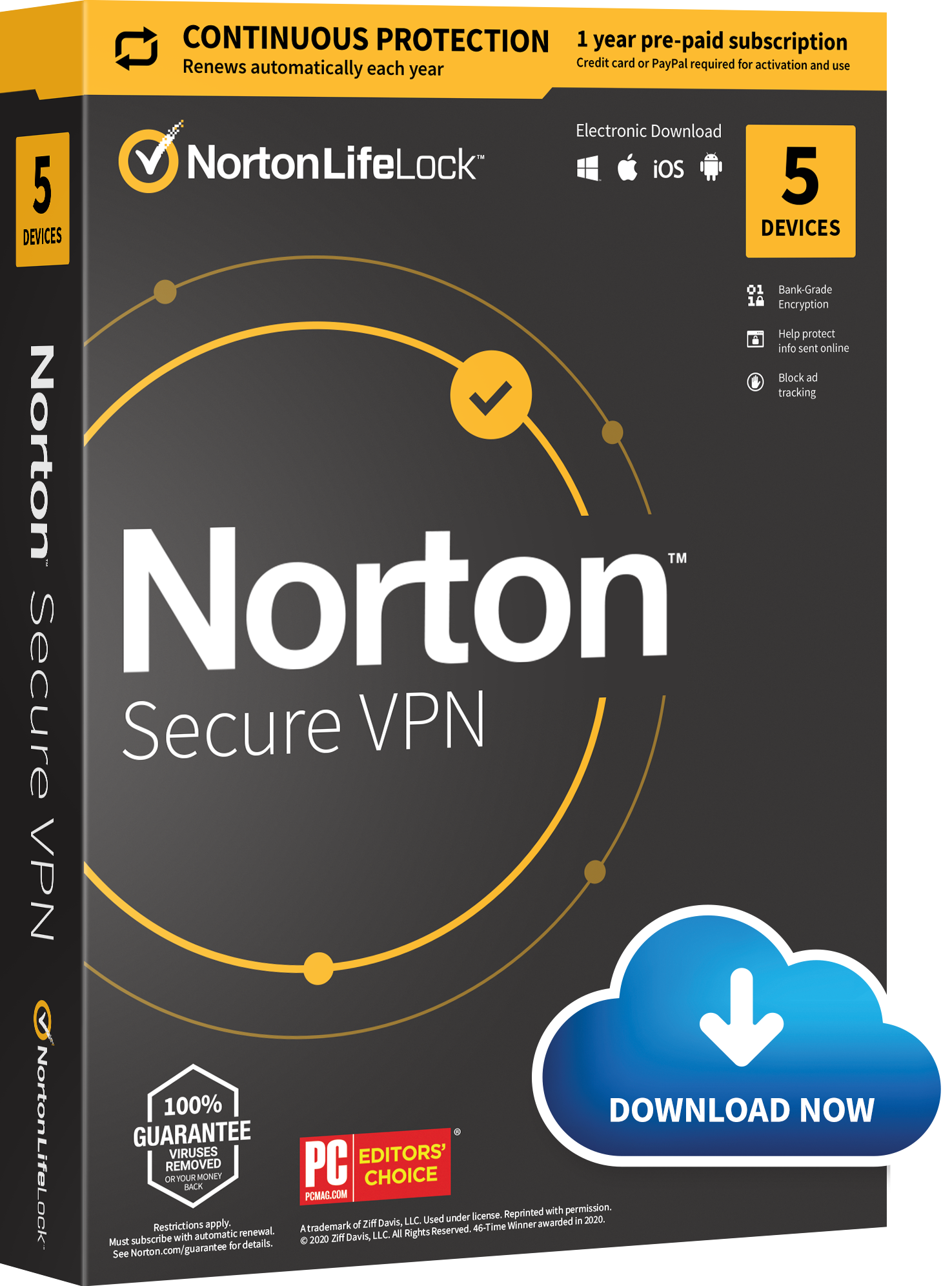

Norton Secure VPN for PC, iOS, Android and MAC, Secure your connections so your private info stays in and prying eyes stay out- Norton VPN.
Norton Secure VPN gives you online privacy and anonymity by creating a private network from a public internet connection. Norton Secure VPNs mask your internet protocol (IP) address so your online actions are virtually untraceable. Most important, Norton Secure VPN services establish secure and encrypted connections to provide greater privacy than even a secured Wi-Fi hotspot. Norton Secure VPN is a no-log VPN that uses the Open VPN protocol, is fast, secure, and operates on Windows, Mac, and Android devices. Norton Secure VPN also blocks ad-tracking cookies, which stops annoying ads and enables faster browsing. Norton Secure VPN lets you access your favorite applications from anywhere in the world - just like you were at home. You can browse anonymously and avoid being tracked by companies or criminals. Up to 5 devices: PCs, Macs, smartphones and tablets are covered by Norton Secure VPN
Norton Secure VPN Features & Benefits
- Norton Secure VPN protects the data you send and receive when using public Wi-Fi
- Adds bank-grade encryption to protect you on public Wi-Fi hotspots
- With Norton Secure VPN you browse the web anonymously so your privacy is protected
- Allows access to your favorite apps and content anywhere you go, as if you were at home
- Norton Secure VPN encrypts your data on a no-log virtual private network that doesn't track or store your activity
- Provides a 60-day money-back guarantee*
- Offers world-class customer support from Norton, the leader in internet security
- Kill Switch for Android: Automatically turn off the Internet connection and notify the user whenever VPN is disconnected
- Wi-Fi Security feature in Norton Secure VPN on Android scans the wireless network that your device is connected to in order to detect common network threats such as man-in-the-middle (MITM) attacks
A Norton Secure VPN can hide information about your IP address and allow you to go online anonymously. How? A Norton Secure VPN encrypts your communications on whatever device you’re using, including phone, laptop, or tablet. It sends your data through a secure tunnel to the Norton Secure VPN service provider’s servers. Your data is encrypted and rerouted to whatever site you’re trying to reach.
How to Download and Install Norton Secure VPN?
Download and install the Norton Secure VPN app on Windows or Mac
- Open your browser and go to https://norton.com/wifi-privacy
- Click Sign In
- If prompted to sign in, enter your Norton account credentials and click Sign In.
- In the My Norton page, under Secure VPN, click Download.
- Open the downloaded file and do the following:
- Windows: Follow the on-screen instructions to complete the installation
- Mac: Drag the Norton Secure VPN icon into the Applications folder
- Launch the Norton Secure VPN app.
- For Mac, you will be required to provide the administrator password when you launch Norton Secure VPN.
- Sign in to Norton Secure VPN with your Norton account credentials.
Download and install the Norton Secure VPN app on Android or iOS
- On Android, go to Play Store. If you open Play Store for the first time, the Terms of Service screen appears. Tap Accept to continue
- On iOS, tap the App Store icon on your home screen.
- Type Norton Secure VPN in the search box and then search for the app in the results.
- Do one of the following:
- On Android, on the application details screen, tap Install, and tap Accept & download.
- On iOS, tap GET and then tap INSTALL. Sign in using your Apple account password
- If you get a pop-up Norton Secure VPN Would Like to Add VPN Configurations, click Allow.
- Follow the on-screen instructions.
How does Norton Secure VPN protect my online privacy?
- Norton Secure VPN cover-up all your personally identifiable information including your location when you access the Internet. This way, you view your applications just as if you are at home.
- Norton Secure VPN protects the data you send and receive when using public Wi-Fi in the following ways:
- Adds bank-grade encryption to protect you on public Wi-Fi hotspots.
- Norton Secure VPN lets you browse the Web anonymously so your privacy is protected
- Allows access to your favorite apps and content anywhere you go, as if you were at home.
- Norton Secure VPN encrypts your data with a no-log virtual private network that doesn't track or store your activity
- Norton Secure VPN provides a 60-day money-back guarantee
- Offers world-class customer support from NortonLifeLock, the leader in internet security.
What is a VPN?
A virtual private network (VPN) provides privacy and security to users by creating a private network connection between end-users and public network connections. VPNs can be used in combination with proxy servers, and overlay networks. VPN covers your IP address establish secure and encrypted connections to provide greater privacy than even a secured Wi-Fi hotspot, more about VPN learn at VPN Ratings webiste dedicated to enable safe and secure internet usage
Why do you need a VPN service?
When you are using Wi-Fi hotspots (airport, hotel, food court, book store, cafee etc.) you are at risk from because identity thieves and other cybercriminals often target public Wi-Fi to steal the personal information you send and receive while on those types of networks. Otherwise, you run the risk of being victimized by cyber-criminals who may have set up a fake wireless access point, or Wi-Fi “honeypot” to trap unsuspecting visitors at that location. The fake hotspot may look just like what you’d expect – down to the name and logo of the establishment. But the Wi-Fi network is one owned and operated by hackers or cyber-criminals. And logging into it through a lack of due diligence could expose you to any number of dangers they might impose.
A VPN can hide information about your IP address and allow you to go online anonymously. A VPN encrypts your communications using public Wi-Fi. VPN sends your data through a secure tunnel to the VPN service provider’s network. Your data is encrypted and rerouted to whatever site you’re trying to reach.
Norton Secure VPN for PC, iOS, Android and MAC



Device Security and Norton Secure VPN Entitlement
PC, Mac or Mobile Device: PCs, Macs, Androids, iPads and iPhones
Norton 360 Deluxe covers up to 5 devices
Norton™ Secure VPN for Windows™ PC, Mac®, iOS and Android™ devices:
Norton Secure VPN is compatible with PCs, Macs, Android smartphones and tablets, iPads, and iPhones. Norton Secure VPN may be used on the specified number of devices – with unlimited use during the subscription term.
Windows™ Operating Systems
Microsoft Windows 7 (all versions) with Service Pack 1 (SP 1) or later
Microsoft Windows 8/8.1 (all versions)
Microsoft Windows 10 (all versions)
150 MB of available hard disk space
Mac® Operating Systems
Mac OS X 10.10.x or later, 150 MB of available hard disk space
Android™ Operating Systems
Androids running 4.4 or later.
iOS Operating Systems
iPhones or iPads running the current and previous two versions of Apple iOS.
Device Security (includes Mobile Security)
Not all features are available on all devices and platforms. Norton Parental Control, Norton Cloud Backup, and SafeCam are presently not supported on Mac OS.
Windows™ Operating Systems
Microsoft Windows 10 (all versions), except Windows 10 S.
Microsoft Windows 8/8.1 (all versions). Some protection features are not available in Windows 8 Start screen browsers.
Microsoft Windows 7 (all versions) with Service Pack 1 (SP 1) or later.
Mac® Operating Systems
Current and previous two versions of Mac OS.
Features not supported: Norton Cloud Backup, Norton Parental Control, Norton SafeCam.
Android™ Operating Systems
Android 4.1 or later. Must have Google Play app installed.
Auto-scan of apps on Google Play is supported on Android 4.1 or later, except for Samsung devices. Samsung devices running Android 4.2 or later are supported. For earlier versions of Android, the Google Play “Share” function must be used to scan apps on Google Play.
iOS Operating Systems
iPhones or iPads running the current and previous two versions of Apple® iOS.
No one can prevent all cybercrime or identity theft.
We do not monitor all transactions at all businesses.
Phone alerts made during normal local business hours
Important Subscription Terms, Pricing and Offer Details:
- Your subscription begins when your purchase is completed (or otherwise, when your payment is received). You must download and install on each device, or complete enrollment to get protection.
- By subscribing, you are purchasing a recurring subscription which will automatically renew after the first term.
- The price quoted today is valid for the first term of your subscription. After that, your subscription will be billed at the applicable monthly or annual renewal price here. The price is subject to change, but we will always send you a notification email in advance.
- You can cancel your subscription at my.norton.com or by contacting Member Services & Support. For more details, please visit the Return Policy.
- Your subscription includes protection updates and features that may be added, modified or removed subject to the acceptance of the Customer Agreement by NortonLifeLock Inc.
- The number of supported devices allowed under your plan are for personal or household use only. Not for commercial use. If you have issues adding a device, please contact Member Services & Support.
2 To be eligible for the Virus Protection Promise, you must have a qualifying subscription and unless you have Norton Small Business, you must also have purchased, renewed or upgraded that subscription directly from Symantec, or activate automatic renewal with Symantec. If a Norton agent is unable to remove the virus from your device, then you may receive a refund based on the actual price paid for the current term of your qualifying subscription. If you have a bundle (a qualifying subscription purchased with another Norton or LifeLock offering), your refund will be limited to the Manufacturer’s Suggested Retail Price (MSRP) of your qualifying subscription for the current term, not to exceed the total bundled price paid. Or, if your bundled purchase contains a qualifying subscription with a non-Norton or non-LifeLock product, your refund will be limited to the Manufacturer’s Suggested Retail Price (MSRP) of only your qualifying subscription for the current term, not to exceed the total bundled price paid. Any refund will be net of any discounts or refunds received and less any shipping, handling and applicable taxes, except in certain states and countries where shipping, handling and taxes are refundable. The refund does not apply to any damages incurred as a result of viruses. See Norton.com/guarantee for details including qualifying subscriptions.
3 If your plan includes credit reports, scores, and/or credit monitoring features ("Credit Features"), two requirements must be met to receive said features: (i) your identity must be successfully verified with Equifax; and (ii) Equifax must be able to locate your credit file and it must contain sufficient credit history information. IF EITHER OF THE FOREGOING REQUIREMENTS ARE NOT MET YOU WILL NOT RECEIVE CREDIT FEATURES FROM ANY BUREAU. If your plan also includes Credit Features from Experian and/or TransUnion, the above verification process must also be successfully completed with Experian and/or TransUnion, as applicable. If verification is successfully completed with Equifax, but not with Experian and/or TransUnion, as applicable, you will not receive Credit Features from such bureau(s) until the verification process is successfully completed and until then you will only receive Credit Features from Equifax. Any credit monitoring from Experian and TransUnion will take several days to begin after your successful LifeLock plan enrollment.
4 Norton Cloud Backup features are only available on Windows.
5 Norton SafeCam features are only available on Windows.
6 Symantec Corp. (2018) Internet Security Threat Report
7 Symantec Corp. (2017) Norton Wi-Fi Risk Report
8 Video Supervision monitors videos that your kids view on YouTube.com. It does not monitor or track YouTube videos that have been embedded in other websites or blogs.
9 Location Supervision requires parent activation before use.
10 Mobile app must be downloaded separately.
We do not monitor all transactions at all businesses.
Norton Family Parental Control features are not supported on Mac.
Requires your device to have an Internet/data plan and be turned on.
Dark Web Monitoring in Norton 360 plans defaults to monitor your email address only. Please login to the portal to review if you can add additional information for monitoring purposes.
English only. See https://www.norton.com/globalsupport for details.
Home Title Monitoring feature includes your home, second home, rental home, or other properties where you have an ownership interest.
In your state, the office that maintains real estate records could be known as a county recorder, registrar of deeds, clerk of the court, or some other government agency.
