
Norton Mobile Security for Android Antivirus & Anti-Malware App
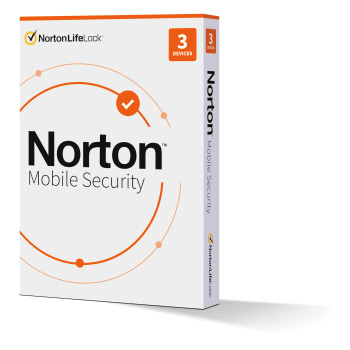

Norton Mobile Security for Android Antivirus & Anti-Malware Apps is the best Antivirus and mobile security app for your Android device, helps detect fraudulent and malicious websites when using your browser, app, SMS, MMS, email, and social networking sites to help safeguard your activity and personal information. Get its features and additional protection for your devices, online privacy and personal information, all in a single solution. Norton Mobile Security is the best malware protection of any of the Android antivirus apps, and its malicious-website blocking and excellent anti-theft features are free. Norton Mobile Security is integrated with Google Play to show you alerts about specific apps prior to downloading them. You’re able to see any potential risk they might pose from draining the battery to requiring an excessive amount of data. You then have a choice to trust the app or uninstall it. Norton Mobile Security, it scored 100% in AV-Tests latest report, also wins AV-TEST inovation Award because of the unique innovation - App Advisor technology that has helped provide the next level of mobile protection for the changing digital security landscape. In each of AV-TEST’s 6 certification tests, Norton Mobile Security blocked every single attack
Norton Mobile Security for Android Features
Proactive Malware Blocker 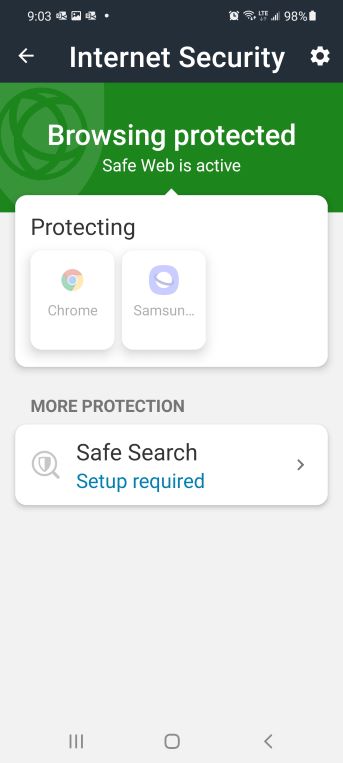
Helps prevent apps with malware and viruses from being installed on your device before you download from Google Play
Privacy Advisor
Automatically scans apps and lets you see privacy risks before you download them from Google Play
Intrusive Adware App Advisor
Lets you know if apps may contain intrusive adware before you download from Google Play
Excessive Battery and Data Usage App Advisor
Alerts you if apps excessively use your battery or data before you download from Google Play
Privacy Report Interactive Map
Shows where in the world apps might be sending personal information and photos
Safe Browsing
Helps protect your device and your personal information against malicious links and sites that install ransomware, trojans and other online threats
Wi-Fi Security
Get notified about Wi-Fi networks under attack by cybercriminals who might eavesdrop on your Wi-Fi connection to steal or glean personal information or infect your device with malware
Malware Protection
Scans, notifies and helps you remove apps with viruses, spyware and other threats
Antiphishing Web Protection
Helps protect against online scams by blocking fraudulent websites
Call Blocking
Allows you to filter known or unknown calls
Download and Install Norton 360 App on an Android Device
Norton Mobile Security for Android Antivirus & Anti-Malware Apps is the best Antivirus and mobile security app for your Android device, helps detect fraudulent and malicious websites when using your browser, app, SMS, MMS, email, and social networking sites to help safeguard your activity and personal information. Get its features and additional protection for your devices, online privacy and personal information, all in a single solution. Norton Mobile Security is the best malware protection of any of the Android antivirus apps, and its malicious-website blocking and excellent anti-theft features are free.
Norton Mobile Security for Android Antivirus & Anti-Malware App



Android: 4.1 or later 4, 5 Device Requirements 50 MB of storage
Works with Android phones and tablets that have the Google Play app installed
Browser Support for Web Protection
- Android Standard Browser
- Firefox for Android 42.0 or later
- Google Chrome 43.0 or later
- Google Chrome Beta 45.0 or later
- Opera 31.0 or later
- Opera mini 31.0 or later
- Samsung standard browser 5.0 or later
- Facebook 145.0 or later
- Instagram 24.0 or later
- Pinterest 6.52.0 or later
- Snapchat 10.22 or later
- Line 7.16.3 or later
Desktop Browser Support for Norton Mobile Security Portal
Google Chrome 14 or later6, Microsoft Internet Explorer 7 or later, Mozilla Firefox 5 or later, Opera 11 or later, Safari 5 or later
Mobile Browser Support for Norton Mobile Security Portal
Android standard browser 1.5 or later, Google Chrome for Mobile 1.0 or later, Safari 5.1 or later
2 For more detailed information, please see: AV-TEST, 'Best Android Security', March 2018
4 Auto-scan of apps on Google Play supported on Android 4.1 or later except for Samsung devices. Samsung devices running Android 4.2 or later are supported. For earlier versions of Android, the Google Play “Share” function must be used to scan apps on Google Play.
5 Android multi-user mode not supported.
6 Incognito mode not supported.
Norton Mobile Security for Android Important Subscription Terms, Pricing and Offer Details:
- Your subscription begins when your purchase is completed (or otherwise, when your payment is received). You must download and install on each device, or complete enrollment to get protection.
- By subscribing, you are purchasing a recurring subscription which will automatically renew after the first term.
- The price quoted today is valid for the first term of your subscription. After that, your subscription will be billed at the applicable monthly or annual renewal price here. The price is subject to change, but we will always send you a notification email in advance.
- You can cancel your subscription at my.norton.com or by contacting Member Services & Support. For more details, please visit the Return Policy.
- Your subscription includes protection updates and features that may be added, modified or removed subject to the acceptance of the Customer Agreement by NortonLifeLock Inc.
- The number of supported devices allowed under your plan are for personal or household use only. Not for commercial use. If you have issues adding a device, please contact Member Services & Support.
