Norton AntiVirus Plus for up to 1 PC or Mac
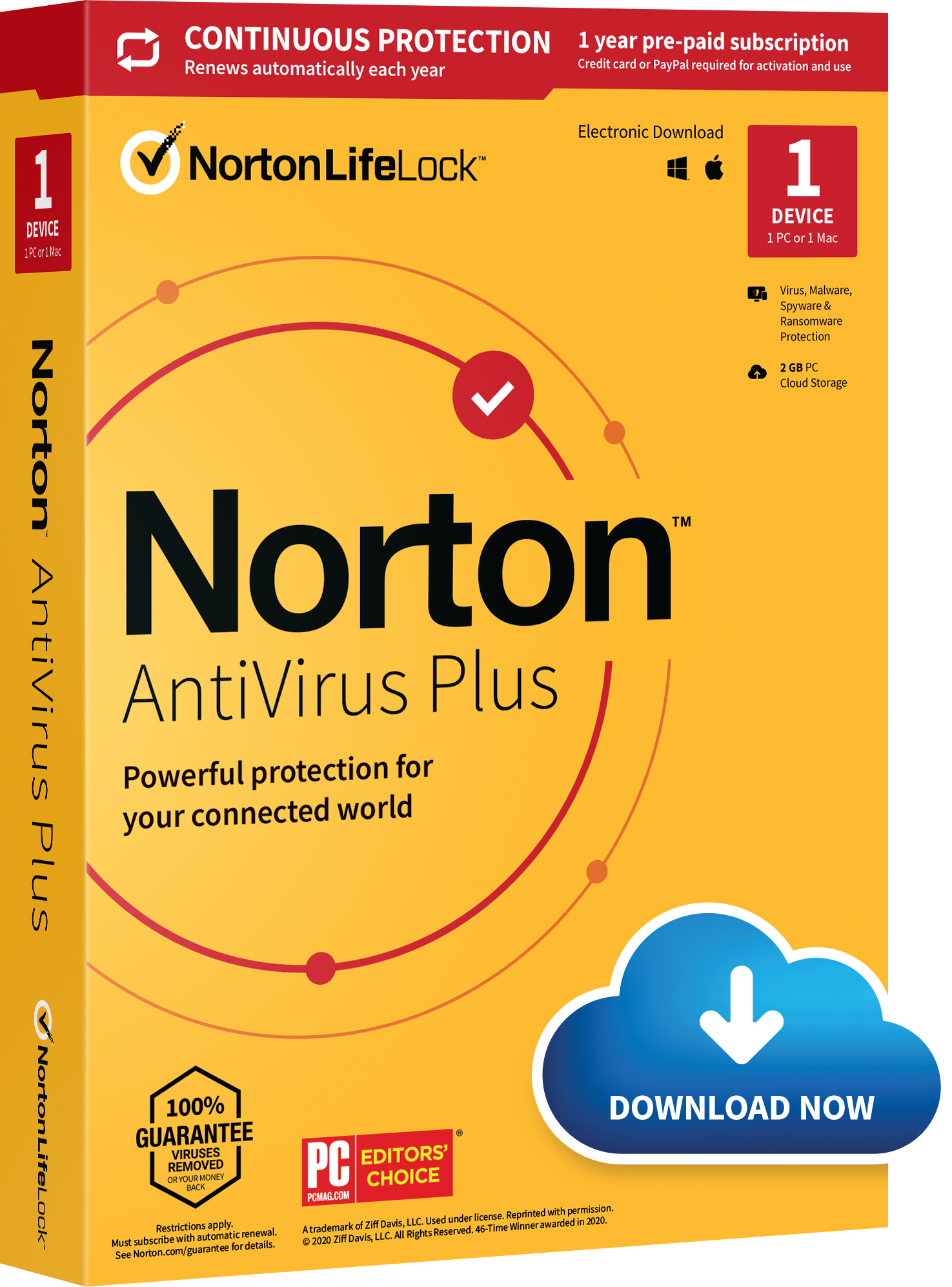
Norton AntiVirus Plus Antivirus Software for up to 1 Device

Norton AntiVirus Plus for up to 1 PC or Mac providing real-time threat protection against malware, spyware, ransomware, phishing attacks. Norton Security Sofware with multiple layers of advanced security technology including smart firewall. Norton Antivirus Plus with password manager, create, store, and sync all your passwords across windows, iOS and Android devices to securely log into any site. Norton Security Software for 5 devices. Download now Norton AntiVirus Plus and get powerful protection. Offer for the 1st year. Multiple functions in one solution.
Norton AntiVirus Plus Features
- Always Up -To-Date Product Version: Norton automatically sends you important product and feature updates throughout the year. The latest version of Norton AntiVirus Plus installs without you needing to do anything.
- Threat-removal Layer: Targets and eliminates hard-to-remove threats that less sophisticated products often miss.
- Scam Insight: Reviews a website's reputation and lets you know if it is safe to enter your personal information, so that you can be confident it won't be stolen by cybercriminals.
- Exploit Prevention - protects Windows devices from so-called "zero-day" attacks that attempt to exploit undiscovered and unpatched holes (or vulnerabilities) in Windows applications or in the operating system itself.
- Emulator runs and analyzes unknown and suspicious files in an isolated protected virtual environment to see how they act before allowing the file to be run on the user's device.
- Cloud-based controls in Norton account let you fix, update, renew, and install Norton AntiVirus over the Internet with a few simple clicks. It brings together your available Norton Protection for other devices, like your Mac® computer, smartphone, or tablet, in one place.
- Schedules resource-intensive tasks for when you do not use your PC.
- Intelligence-driven Norton Insight technology targets only those files at risk for faster, fewer, shorter scans.
- Norton Protection System provides multiple patented layers of protection to detect and eliminate threats more quickly and accurately than other technologies.
- Norton System Insight shows you how files and applications affect your computer's performance, helps to keep your computer performing its best.
- Norton Password Manager keeps your online identity safer than ever when you buy, bank, browse, and game online. Lets you log on to sites with one click and automatically fills in web forms to prevent cybercriminals from stealing your information as you type.
- Silent Mode suspends alerts and updates to avoid interrupting or slowing games and movies.
- Norton Download Intelligence 2.0 helps you to identify a downloaded file or application is dangerous before you install or run it on your computer.
- File Insight provides detailed information about the files in your computer including the file source (website URL) and if it can be trusted.
- Scans the email and instant messengers for suspicious links, attachments, and other tricks cybercriminals use to steal your identity and your hard-earned money.
- Vulnerability Protection guards security holes (vulnerabilities) in your operating system, applications, browsers, and browser plug-ins to prevent threats from sneaking in.
- SONAR Behavioral Protection monitors your computer for suspicious behavior to quickly detect new attacks, crimeware, and other threats.
- Norton Bootable Recovery Tool to create an emergency DVD/USB that gets you back up and running when your computer is infected. You can use it even if your computer has become so infected that it won't work properly or even boot up.
- Bandwidth Management 2.0 automatically adjusts Norton data usage updates when you connect to 3G networks to avoid using up your monthly data allotment or causing overage fees.
- Browser Protection proactively protects you by checking for and blocking online threats as your browser loads, to stop online threats before they can do damage.
- Power Saver Settings maximizes your laptop's battery life by putting off non-critical activities until your computer is plugged in.
- Norton AntiVirus Plus free tech support delivers the help you need through phone, and chat.
Norton AntiVirus Plus for 1 PC or Mac providing real-time threat protection against malware, spyware, ransomware, phishing attacks. Norton Security Sofware with multiple layers of advanced security technology including smart firewall. Norton Antivirus Plus with password manager, create, store, and sync all your passwords across windows, iOS and Android devices to securely log into any site. Norton Security Software for up to 5 devices.
How do I install Norton AntiVirus Plus?
- Sign in to your Norton account
- Type in your email address and password for Norton, and click Sign In.
- If you do not remember your Norton account password, then click Forgot username or password? and follow the on-screen instructions to recover your lost password.
- In the My Norton portal, click Download.
- If you are installing on Windows 10 in S mode, click Get it from Microsoft and follow the prompts to install from the Microsoft store.
- In the Get Started page, click Agree & Download.
- If you are on a mobile device, choose the subscription that you want to download and tap Next
Is there a free version of Norton AntiVirus Plus?
Norton offers 7-Day Norton AntiVirus Plus Free Trial. Features included:
- Real-time Threat Protection for your Device Multi-layered, advanced security helps protect against existing and emerging malware threats to your devices, and help protect your private and financial information when you go online.
- Password Manager Easily create, store, and manage your passwords, credit card information and other credentials online safely & securely.
- Smart Firewall Monitors communications between your computer and other computers and blocks unauthorized traffic, helping protect your personal files and financial information.
Norton AntiVirus Plus for up to 1 PC or Mac



Norton Device Security Entitlement only
PC or Mac
- Norton™ AntiVirus Plus covers up to 1 PC or Mac.
Device Security and Norton Secure VPN Entitlement
PC, Mac or Mobile Device: PCs, Macs, Androids, iPads and iPhones
- Norton™ 360 Standard covers a single device
- Norton™ 360 Deluxe covers up to 5 devices
- Norton™ 360 with LifeLock™ Select covers up to 5 devices
- Norton™ 360 with LifeLock™ Advantage covers up to 10 devices
- Norton™ 360 with LifeLock™ Ultimate Plus covers unlimited devices
Device Security
Not all features are available on all devices and platforms.
Norton Parental Control, Norton Cloud Backup, and SafeCam are presently not supported on Mac OS.
Windows™ Operating Systems
Microsoft Windows 10 (all versions), except Windows 10 S.
Microsoft Windows 8/8.1 (all versions). Some protection features are not available in Windows 8 Start screen browsers.
Microsoft Windows 7 (all versions) with Service Pack 1 (SP 1) or later.
Mac® Operating Systems
Current and previous two versions of Mac OS.
Features not supported: Norton Cloud Backup, Norton Parental Control, Norton SafeCam.
Android™ Operating Systems
Android 4.1 or later. Must have Google Play app installed.
Auto-scan of apps on Google Play is supported on Android 4.1 or later, except for Samsung devices. Samsung devices running Android 4.2 or later are supported. For earlier versions of Android, the Google Play “Share” function must be used to scan apps on Google Play.
iOS Operating Systems
iPhones or iPads running the current and previous two versions of Apple® iOS.
Norton™ Secure VPN
Available for Windows™ PC, Mac®, iOS and Android™ devices:
Norton Secure VPN is compatible with PCs, Macs, Android smartphones and tablets, iPads, and iPhones. Norton Secure VPN may be used on the specified number of devices – with unlimited use during the subscription term.
Windows™ Operating Systems
Microsoft Windows 7 (all versions) with Service Pack 1 (SP 1) or later
Microsoft Windows 8/8.1 (all versions)
Microsoft Windows 10 (all versions)
150 MB of available hard disk space
Mac® Operating Systems
Mac OS X 10.10.x or later
150 MB of available hard disk space
Android™ Operating Systems
Androids running 4.4 or later.
iOS Operating Systems
iPhones or iPads running the current and previous two versions of Apple iOS.
No one can prevent all cybercrime or identity theft.
We do not monitor all transactions at all businesses.
Phone alerts made during normal local business hours
Important Subscription Terms, Pricing and Offer Details:
- Your subscription begins when your purchase is completed (or otherwise, when your payment is received). You must download and install on each device, or complete enrollment to get protection.
- By subscribing, you are purchasing a recurring subscription which will automatically renew after the first term.
- The price quoted today is valid for the first term of your subscription. After that, your subscription will be billed at the applicable monthly or annual renewal price here. The price is subject to change, but we will always send you a notification email in advance.
- You can cancel your subscription at my.norton.com or by contacting Member Services & Support. For more details, please visit the Return Policy.
- Your subscription includes protection updates and features that may be added, modified or removed subject to the acceptance of the Customer Agreement by NortonLifeLock Inc.
- The number of supported devices allowed under your plan are for personal or household use only. Not for commercial use. If you have issues adding a device, please contact Member Services & Support.
2 To be eligible for the Virus Protection Promise, you must have a qualifying subscription and unless you have Norton Small Business, you must also have purchased, renewed or upgraded that subscription directly from Symantec, or activate automatic renewal with Symantec. If a Norton agent is unable to remove the virus from your device, then you may receive a refund based on the actual price paid for the current term of your qualifying subscription. If you have a bundle (a qualifying subscription purchased with another Norton or LifeLock offering), your refund will be limited to the Manufacturer’s Suggested Retail Price (MSRP) of your qualifying subscription for the current term, not to exceed the total bundled price paid. Or, if your bundled purchase contains a qualifying subscription with a non-Norton or non-LifeLock product, your refund will be limited to the Manufacturer’s Suggested Retail Price (MSRP) of only your qualifying subscription for the current term, not to exceed the total bundled price paid. Any refund will be net of any discounts or refunds received and less any shipping, handling and applicable taxes, except in certain states and countries where shipping, handling and taxes are refundable. The refund does not apply to any damages incurred as a result of viruses. See Norton.com/guarantee for details including qualifying subscriptions.
3 If your plan includes credit reports, scores, and/or credit monitoring features ("Credit Features"), two requirements must be met to receive said features: (i) your identity must be successfully verified with Equifax; and (ii) Equifax must be able to locate your credit file and it must contain sufficient credit history information. IF EITHER OF THE FOREGOING REQUIREMENTS ARE NOT MET YOU WILL NOT RECEIVE CREDIT FEATURES FROM ANY BUREAU. If your plan also includes Credit Features from Experian and/or TransUnion, the above verification process must also be successfully completed with Experian and/or TransUnion, as applicable. If verification is successfully completed with Equifax, but not with Experian and/or TransUnion, as applicable, you will not receive Credit Features from such bureau(s) until the verification process is successfully completed and until then you will only receive Credit Features from Equifax. Any credit monitoring from Experian and TransUnion will take several days to begin after your successful LifeLock plan enrollment.
4 Norton Cloud Backup features are only available on Windows.
5 Norton SafeCam features are only available on Windows.
6 Symantec Corp. (2018) Internet Security Threat Report
7 Symantec Corp. (2017) Norton Wi-Fi Risk Report
8 Video Supervision monitors videos that your kids view on YouTube.com. It does not monitor or track YouTube videos that have been embedded in other websites or blogs.
9 Location Supervision requires parent activation before use.
10 Mobile app must be downloaded separately.
We do not monitor all transactions at all businesses.
Norton Family Parental Control features are not supported on Mac.
Requires your device to have an Internet/data plan and be turned on.
Dark Web Monitoring in Norton 360 plans defaults to monitor your email address only. Please login to the portal to review if you can add additional information for monitoring purposes.
English only. See https://www.norton.com/globalsupport for details.
Home Title Monitoring feature includes your home, second home, rental home, or other properties where you have an ownership interest.
In your state, the office that maintains real estate records could be known as a county recorder, registrar of deeds, clerk of the court, or some other government agency.
