Norton Small Business AntiVirus and Norton Security for Small Busines
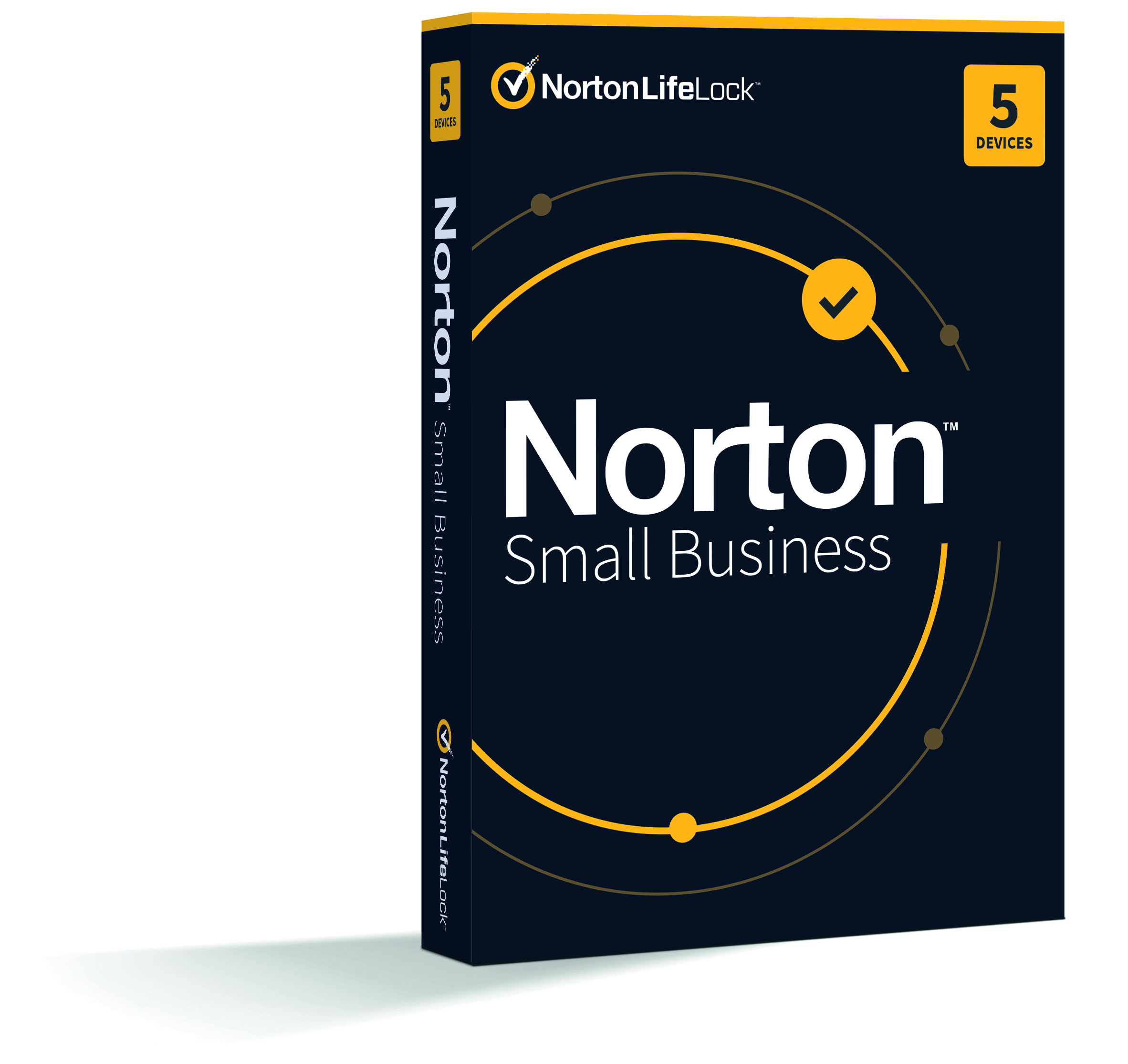
Norton Small Business for 5, 10, 20 devices

Norton Small Business is a business solution will protect your SMB in-office computers and your laptops, tablets & smartphones. Norton Internet Security is custom-built for each device, so your PCs and Macs are protected from online threats and identity theft, while your smartphones and tablets are protected from loss and unwanted access to customer information. Protection is mix and match. Protect a single desktop for one employee, or a laptop, tablet and smartphone for another. Customize your protection with the combination of employees and devices that makes sense for your business. With Norton Small Business, you can add protection on a prorated basis only when you need it
- Norton Small Business Provides peace of mind for pennies per day
- Delivers the same security trusted by Fortune 500 companies
- Protects data across devices — desktops, laptops, tablets and smartphones
- Offers easy cloud-based setup and device management
- Gives 24x7 support for you and your employee
Norton Small Business is the best antivirus software on the market. The service is cloud-based, so installing the antivirus on different devices won’t be a struggle. A new user will get an email with detailed step-by-step instructions. Process of the adding and removing devices from the account is effortless, and you have complete control over the situation. The interface is clean and simple. All the features are not difficult to understand. Norton Small Business is not overloaded with unnecessary functions making the software intuitive and simple. Interfaces of desktop and mobile programs are very similar which makes the user experience smooth and enjoyable. The software is available on all platforms: Windows, Mac OS, Android, and iOS.
AV-Test certified Norton Antivirus for Small Business as a top product (February 2019). AV-Test scored perfect 6 out of 6 for protection, performance, and ease of use. The antivirus scored 99% during zero-day successfully blocking malware attacks and other threats. Other tests were no disappointment as well since Norton for small business managed to score a perfect 100%.
Norton Small Business AntiVirus Features and Benefits
- One solution to protect your devices
- Provides protection against viruses, spyware, malware, and other online attacks
- Maintains your privacy, no matter what device you are using
- Avoids unsafe websites and suspicious downloads
- Lets you move protection from one device to another
- Lets you add more protection as you get more devices*
- Gives your kids the freedom to enjoy the Internet safely
- Includes our 100% guarantee
Norton Small Business AntiVIrus Features and Benefits protection for your Windows computer
- Exploit Prevention - protects Windows devices from so-called "zero-day" attacks that attempt to exploit undiscovered and unpatched holes (or vulnerabilities) in Windows applications or in the operating system itself
- Insight - identifies the files and applications that are safe or dangerous using the combined feedback of more than 175 million Norton users to identify incoming threats and proactively avert them.
- SONAR Behavioral Protection - detects the signs that a file is dangerous to proactively protect you from new threats.
- Always Up-to-Date - automatically downloads and installs important product or feature updates when you are not using your computer.
- Download Insight - prevents you from downloading files from websites that have a low reputation score within the Norton user community.
- Insight + Optimized File Copy - speeds up scan times by identifying safe files and only scanning unknown files.
- Norton Community Watch - collects information volunteered by millions of Norton users to spot new threats faster, identify safe files, and provide stronger, more efficient protection.
- Spam Blocking - keeps your mailbox free of unwanted, dangerous, and fraudulent emails that can steal your identity.
- Norton Password Manager - remembers, secures, and automatically enters your user names and passwords so they cannot be lost or stolen.
- Norton Safe Web - alerts you of unsafe websites before you visit them.
- Internet Protection System - scours websites and social networking sites for suspicious links and content to identify the latest social networking scams.
- Smart Two-Way Firewall - prevents strangers from accessing your home network by blocking incoming traffic determined to be unsafe.
Norton Small Business Features and Benefits protection for your Mac
- Mobile Device Support - protects multiple Android smartphones and tablets, as well as iPhones and iPads.
- App Advisor powered by Norton™ Mobile Insight - automatically checks and lets you remove Android apps and app updates that have potential privacy risks, intrusive behavior, and high battery or data usage.
- Anti-Malware powered by Norton™ Mobile Insight - automatically scans downloaded Android apps and app updates for malicious apps and lets you remove them.
- Norton Community Watch - collects information volunteered by millions of Norton users to spot new threats faster, identify safe files, and provide stronger, more efficient protection for your Android device.
- Call Blocker - lets you block calls to your Android phone from specific, anonymous, or unknown numbers.
Norton Small Business AntiVirus for 5, 10, 20 devices is the best antivirus software on the market. The service is cloud-based, so installing the antivirus on different devices won’t be a struggle. A new user will get an email with detailed step-by-step instructions. Process of the adding and removing devices from the account is effortless, and you have complete control over the situation. The interface is clean and simple. All the features are not difficult to understand. Norton Small Business is not overloaded with unnecessary functions making the software intuitive and simple. Interfaces of desktop and mobile programs are very similar which makes the user experience smooth and enjoyable. The software is available on all platforms: Windows, Mac OS, Android, and iOS. Norton Small Business AntiVirus, a single solution will protect your office computers and your on-the-go laptops, tablets and smartphones. With Norton Small Business AntiVirus, you can add protection on a prorated basis only when you need it. You won’t pay for protection Norton Small Business Antivitus you can’t use. Protect a single desktop for one employee, or a laptop, tablet and smartphone for another.
Norton Small Business AntiVirus and Norton Security for Small Busines



Windows Operating Systems
- All versions of Windows 10, except Windows 10 S. Windows 10 for Mobile is not supported.
- Microsoft Windows 8/8.1 (all versions). Some protection features are not available in Windows 8 Start screen browsers.
- Microsoft Windows 7 (all versions) with Service Pack 1 (SP 1) or later.
- Microsoft Windows Vista (all versions) with Service Pack 1 (SP 1) or later. New features are no longer supported on Windows Vista operating systems. Password Manager browser extension is no longer supported on Windows Vista.
- Microsoft Windows XP (32-bit) Home/Professional with Service Pack 3 (SP 3) or later. New features are no longer supported on Windows XP. Password Manager browser extension is no longer supported on Windows XP.
Mac Operating Systems
- Current and previous two versions of Mac OS.
- Password Management feature not supported.
Android Operating Systems
Android 4.0.3 or later. Must have Google Play app installed.
iOS Operating Systems
iOS 8 or later.
Norton Security covers PCs, Macs, Androids, iPads and iPhones. Some features are not available on iPad and iPhone.
Auto-scan of apps on Google Play is supported on Android 4.0 or later, except for Samsung devices. Samsung devices running Android 4.2 or later are supported. For earlier versions of Android, the Google Play “Share” function must be used to scan apps on Google Play.
- Your subscription begins when your purchase is completed (or otherwise, when your payment is received). You must download and install on each device, or complete enrollment to get protection.
- By subscribing, you are purchasing a recurring subscription which will automatically renew after the first term.
- The price quoted today is valid for the first term of your subscription. After that, your subscription will be billed at the applicable monthly or annual renewal price here. The price is subject to change, but we will always send you a notification email in advance.
- You can cancel your subscription at my.norton.com or by contacting Member Services & Support. For more details, please visit the Return Policy.
- Your subscription may include product, service and/or protection updates and features that may be added, modified or removed subject to the acceptance of the Customer Agreement by NortonLifeLock Inc.
- The number of supported devices allowed under your plan are for personal or household use only. Not for commercial use. If you have issues adding a device, please contact Member Services & Support.
