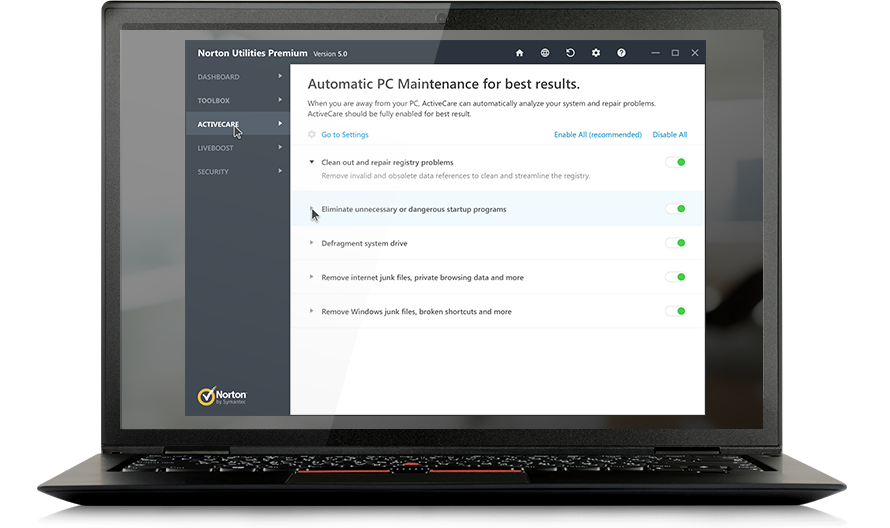 This Norton Utlities Premium tools improves processor settings. The Real-Time Boost feature in Norton Utilities Premium performs automatic real-time tuning of CPU, RAM, and storage drives. It balances the demands, conserve power, and improve the responsiveness.
This Norton Utlities Premium tools improves processor settings. The Real-Time Boost feature in Norton Utilities Premium performs automatic real-time tuning of CPU, RAM, and storage drives. It balances the demands, conserve power, and improve the responsiveness.
Norton Utilities Premium contains the following tools to check the real-time status of your computer: CPU Optimizer and Power Optimizer: Optimize your processor settings for the task at hand, RAM Releaser: Releases trapped memory from apps that no longer need it, Fast Write: Speeds disk I/O by writing data to the HDD in contiguous batches. The Configuration tab in Real-Time Status helps you to enable or disable the features in Real-Time Boost. It is recommended that you keep all of these tools enabled for maximum system speed and performance.
Check real-time status
- Start Norton Utilities Premium.
- On the left pane, click Real-Time Boost.
- In the Real-Time Status window, do one of the following:Processor: Optimize your processor settings for the task at hand with CPU Optimizer and Power Optimizer, Memory: Check the RAM usage in your computer, Drives: Check the drives and fragments available in your computer
- In the Configuration tab, enable or disable any one of these features:Enable CPU Optimizer, Enable RAM Releaser, Enable Fast Write
You can also manually switch Power Optimizer modes based on what task you want to optimize for. Select the mode that best suits your needs from the drop-down menu available under the Switch processor settings for peak performance option. Norton Utilities Premium helps you automatically optimize your PC’s processing power, memory and hard drive. Norton Utilities Premium fixes common issues and frees up space to provide faster access to the programs you want, when you want them.
